DigitalOcean has enabled a new feature that helps users can now signing up for new accounts easier – by using the GitHub account.
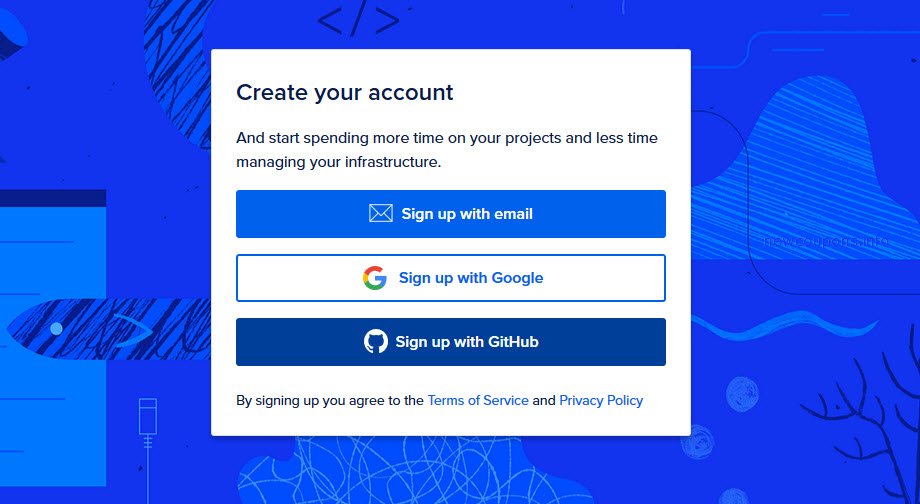
Sign up for DigitalOcean with Github is very simple and easy to do, just visit the signup page, click on the Github button in the registration box, then authorize for DigitalOcean access to your Github account, and you’re done.
>>> Create DigitalOcean account using Github now.
Don’t worry, DigitalOcean only collects and captures your email address, first name, last name, and nothing else. Once you have signed up using your Github account, you can deauthorize DigitalOcean from your Github Applications dashboard anytime you want. But once doing that, you will be prompted to re-authorize the next time you attempt to login with your Github account.
Similar: Sign up DigitalOcean with your Google account.
Get Free $50 DigitalOcean Credit With Github
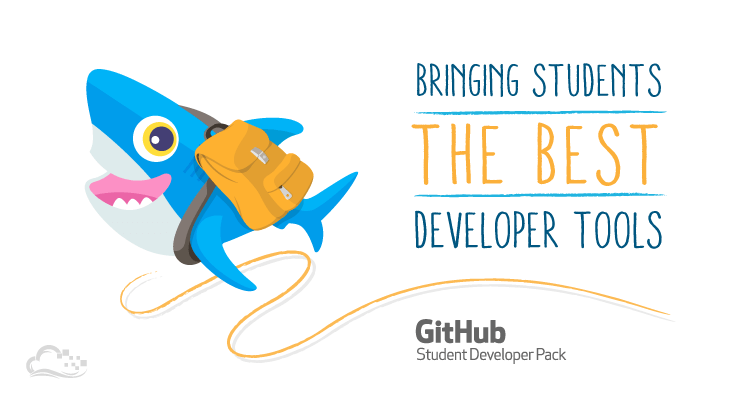
Remember that DigitalOcean is still offering free $50 in cloud credit in the GitHub Student Developer Pack at this time. As a student, you can apply for this program and receive the gift.
>>> How to get $50 DigitalOcean Promo Code in GitHub Student Developer Pack
Get DigitalOcean Free Credit For New Accounts
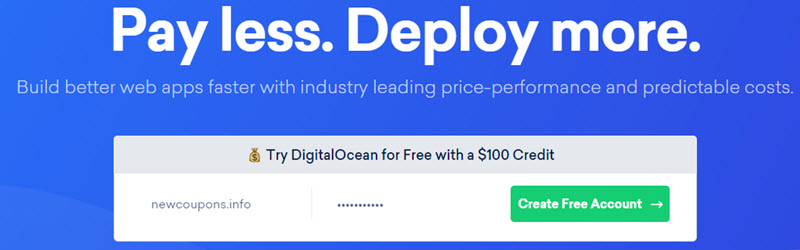
Currently, if you sign up for a new account on DigitalOcean, no matter with or without using the Github account, you will instantly receive up to $100 worth in DigitalOcean Credit to try their services in 60 days. Follow the tutorial below to grab it.
>>> Try DigitalOcean For Free With $100 Credit.
(*) The value of free credit may vary depending on the policy of DigitalOcean at the time.
Hope this helps!





