Digital Ocean, the cloud for developers, has launched Spaces, a new object storage product. It has been designed for developers to address complex storage needs within the same developer-friendly and easy-to-use user interface.
As they introduces on their blog that this product was designed and developed to response to “thousands of requests from the DigitalOcean developer community” and it comes after providing early access to almost 90,000 users.
DigitalOcean Spaces Pricing
Spaces Pricing starts at $5 for 250 GB of storage and 1 TB of outbound transfer. Additional storage is available for 2 cents per GB per month, and 1 cent per GB served out to the internet. Uploads to Spaces are free and all users can sign up for a two-month free trial.
- Base price (after trial):
- Base rate: $5/month
- Data storage: 250GB
- Outbound bandwidth from Spaces to the Internet: 1TB
- No charge for Inbound bandwidth.
- Overage:
- Additional storage: $0.02/GB
- Additional outbound transfer from Spaces to the Internet: $0.01/GB
- Regional Availability: At launch, Spaces are available in the NYC3 region.
- Supported Protocols: HTTPS.
- URL Naming Pattern:
spacename.region.digitaloceanspaces.comregion.digitaloceanspaces.com/spacename
How You Create New Spaces
If you are interested in this new service from DigitalOcean, follow the below steps to create a new Space.
1. Click to the Spaces link in the Control Panel
2. Click to Create a Space button
3. Next, enter the Space name, choice a level-access for your Space, and select free 2 months trial at the pricing section, of course 😀
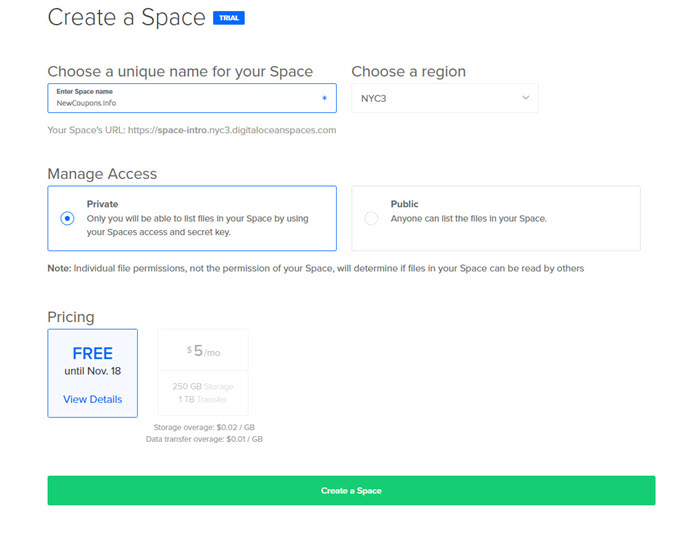
4. Hit to the Create a Space button to finished. Once you’ve created an Space, you can roll back to step 1 to manage it.
This service is compatible with many of the existing AWS S3 tools, and that all of the data sits on disks with 256-bit AES-XTS full-disk encryption. Developers also can encrypt their files with their own keys before uploading them. It’s now available in DO NYC3 region and will arrive in the AMS3 region before the end of the year, with more regions following in early 2018.






