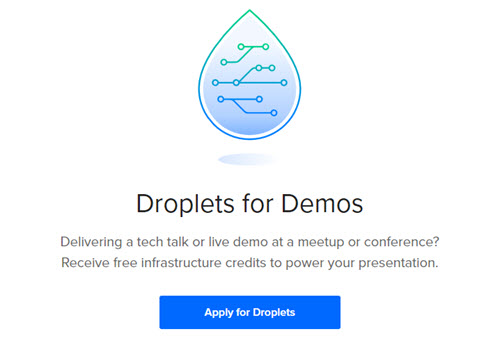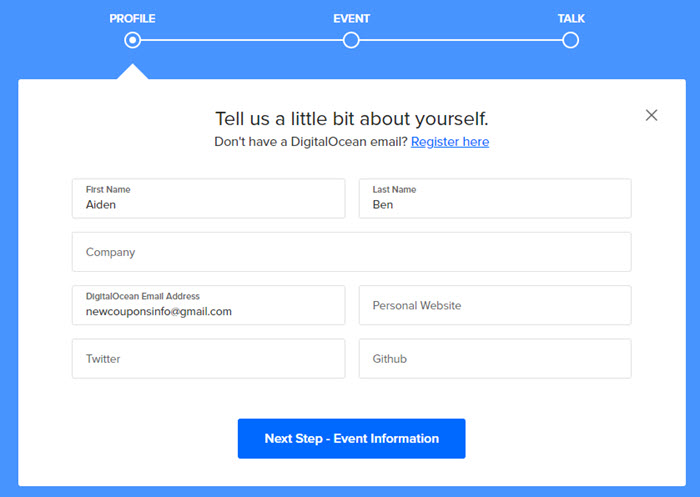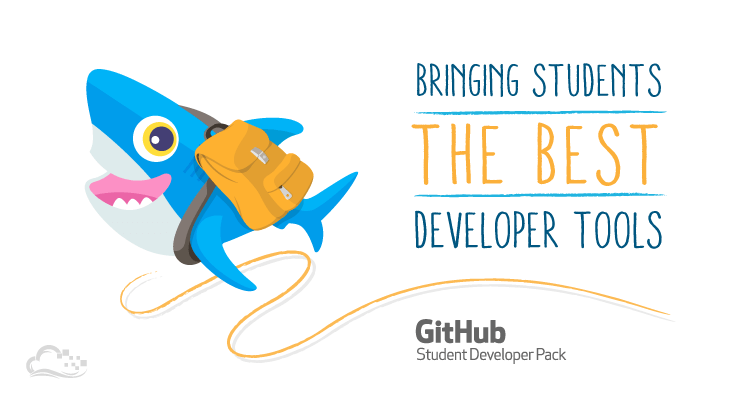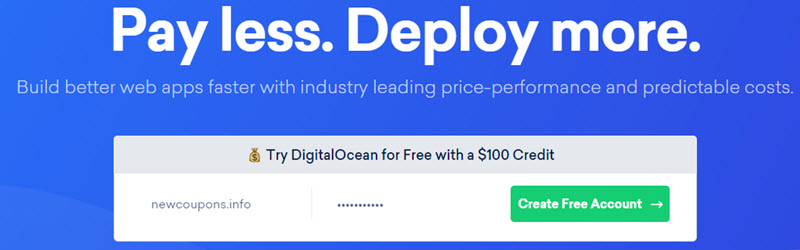If you are looking for ways to get Free VPS on DigitalOcean, this post will help. Here, we will share with you some of the ways that take the free credit for your account, and then you can use that credit to build new VPS at DigitalOcean, totally free.
1. Request Droplets for Demos
DigitalOcean provides Free Droplets to anyone who needs to host a live technology talks show or need a live-demo at a conference or meetup. All you have to do is create a new account to receive free infrastructure credit, then provides your event information to DigitalOcean via the signup form, just follow the steps below:
1. Visit this page then click to Apply for Droplets button.
2. You will see the next three steps (Profile – Event – Talk) on the dialog. Step-by-step enter your information into all required fields (marked red when it’s empty).
3. Once done, you will receive an email from DigitalOcean says that your request has been received by their team and it’s pending review. Once approved, your account will have the infrastructure credits within two business weeks.
2. Join to GitHub’s Student Developer Pack
Requires: You’re a student aged 13+ and enrolled in degree or diploma granting course of study, the GitHub Student Developer Pack is for you. You will needs:
- A School-issued email address.
- A Valid student identification card.
- Other official proof of enrollment (enrollment letter, transcript, etc)
The Student Developer Pack of GitHub is a program that GitHub and its partners/friends created for the student to get free access to the best developer tools in one place. It currently has 21 top-notch development tools from the biggest names in the industry (including DigitalOcean) which price total about 1200$, but totally FREE for students. Here’s the list of tools:
| 1 | Atom | It is a free open source A hackable text editor. |
| 2 | Aws Educate | Access AWS Cloud, free training and collaboration resources. price about 150$. |
| 3 | Bitnami | Install cloud application in a single click. |
| 4 | CrowdFlower | Crowdsourcing and data enrichment platform. |
| 5 | DataDog | Cloud-based infrastructure monitoring. |
| 6 | Digital Ocean | Very strong cloud based vps hosting – $50 in platform credit for new users |
| 7 | Carto | The platform to build powerful location intelligence apps with the best data streams available. |
| 8 | Flatiron School | Learn development price about 1000$. |
| 9 | Github | Powerful collaboration, code review, and code management. Price about 90$. |
| 10 | GitKarlen | The downright luxurious Git client for Windows, Mac and Linux. price about 60$. |
| 11 | Hackahands | Live programming help available 24/7. price is 25$. |
| 12 | Unreal Engine | A complete suite of game development tools for PC, console, mobile, web and VR |
| 13 | Sentry | Track errors in every language, framework, and library |
| 14 | Tranvis Cl | Continuous integration platform for open source and private projects. |
| 15 | Tranifex | Localization platform that easily integrates with your code base. |
| 16 | Thinkful | Learn Fundamentals of Web Development to launch your career as a developer. |
| 17 | Taplytics | Dynamic A/B testing, smart push notifications and custom analytics for native mobile apps. |
| 18 | Stripe | Web and mobile payment solutions. |
| 19 | Sendgrid | Email marketing. |
| 20 | NameCheap | Affordable registration, hosting, and domain management |
| 21 | Microsoft Azure | A suite of Microsoft Azure cloud services and developer tools, including the Visual Studio IDE. |
As you see, DigitalOcean will provide free $50 in hosting credit for every student in the Student Developer Pack, which means 10 months use the $5 plan totally free.
3. Try DigitalOcean for free with a $100 Credit
This great chance is only for who’s the first come to DigitalOcean. After created account, you will have a $100 free credit instantly. Free credits can be used on any products and services for 60-day period. You need to have a valid credit card to verify your account.
>>> Follow this tutorial to gain the free credit of $100 on DigitalOcean.
4. Use DigitalOcean Promo Code
The lastly: Use DigitalOcean promo code to redeem free credit and then use that credit to order VPS on DigitalOcean.
DigitalOcean is very generous when offering free $10 credit to any new accounts, this credit is enough for 2 months free VPS usage ($5 plan). Especially in this post, we will share with you some special coupons that help you to take $15 in Credit, instead of $10 🙂
Show Code -Get $15 DigitalOcean Credit
DROPLET10 – Free $10 in DigitalOcean Credit.
>>> Check out the top digitalocean promo codes.
Bottom Line
Now you had some free credits in your digitalocean account with the above guides, the next is learning how to deploy a new VPS at Digitalocean.
Hope this helps, wish you all succeed 🙂