This tutorial will show you How to back up a DigitalOcean Droplet in several different ways. If you currently have a droplet on DigitalOcean, you can refer to one solution to keep your data safe.
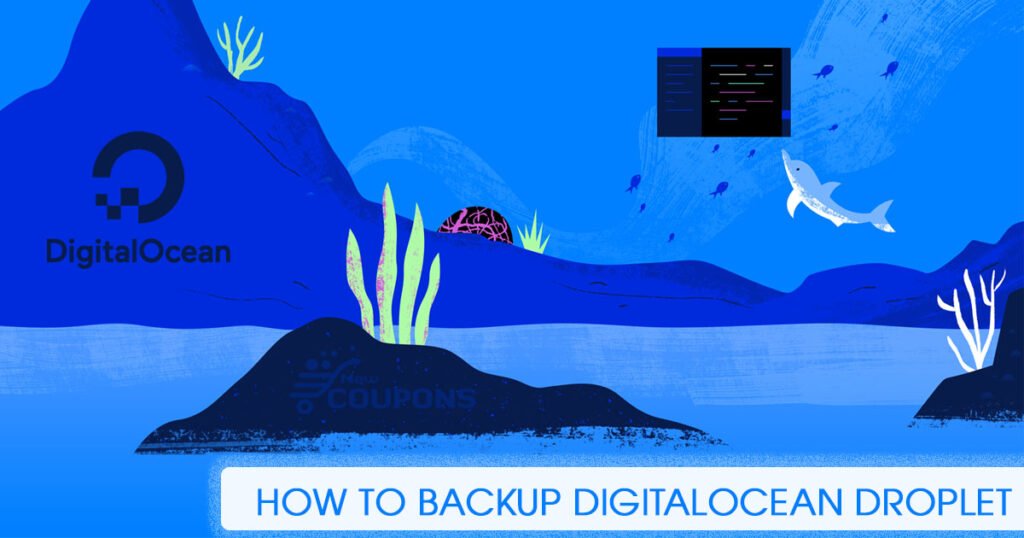
Backup Droplet Using DigitalOcean Snapshots
This build-in DigitalOcean feature lets you take a snapshot of your droplet at a specific point of time with the price charged at $0.05/GiB per month, and you are not be charged if making a snapshot for multiple regions. DigitalOcean requires you should create your droplet snapshot image manually, and it gets removed only when you choose to do it. You to store up to 25 snapshots of a droplet volume.
How To Create DigitalOcean Droplet Snapshot:
- Log in to your DigitalOcean account
- Click on a Droplet name you want to create a snapshot.
- Shut it down by clicking on the ON switch in the upper-right corner.
- Ensure it is really powered off, then click the Snapshots menu in the left menu.
- Enter the name for your snapshot, click Take Snapshot.
- Wait a while until the progress of snapshot creation is complete.
- Once complete, you will see the snapshot listed in the Droplet Snapshot section.
- Power your droplet back on by clicking the OFF switch.
- You’re done!

Backup Droplet Using DigitalOcean Backups
While the Snapshots require manual action to take a backup snapshot for your droplet, the DigitalOceans Backups feature does that automatically. After enabling this feature, backups are taken once per week, and each backup is retained for four weeks. The fee for DigitalOcean Backups is equal to 20% of the cost of your virtual machine.
How To Enable DigitalOcean Backups:
- Login to DigitalOcean account
- Click on the Droplet name you want to enable DigitalOcean Backups.
- Within Droplet, click to Backups in the left menu.
- Click the Enable Backups button.
- That’s all.
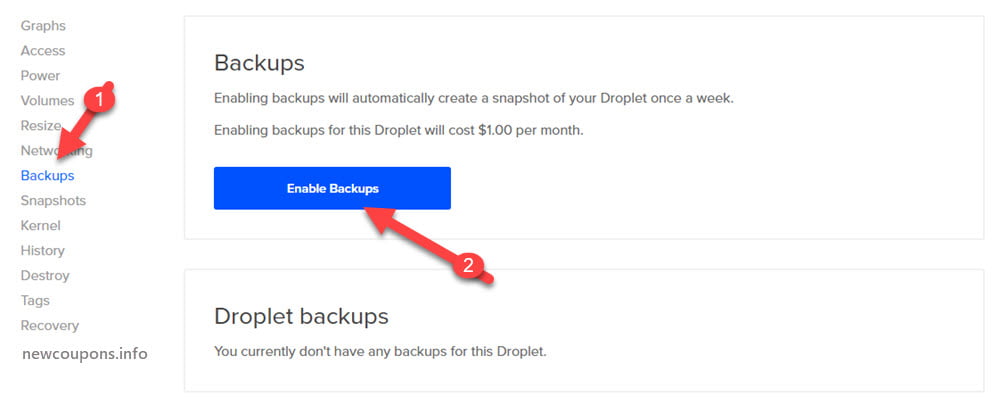
Backup DigitalOcean Droplet Using Third-party Apps
Besides the two build-in DigitalOcean backup solutions above, you can take advantage of third-party paid applications to backup your Digitalocean droplet. They all offer automatic backups for DigitalOcean with more powerful backup options like hourly/daily/monthly backup, schedule frequent backups, advanced backup rotation retention policies, multiple backup schedules, fast recovery, and more. You will have full control of your digital ocean backup data on their control panel.
You can easily found one 3-party backup app on the internet or can give your try to some below:
Backup DigitalOcean Droplet Using Shell Scripts
The benefit of this solution is, it free. But if you do not know about the system programming language, we should not recommend using this method because it could damage your server. You use it at your own risk.
Here are some Digitalocean backup shell scripts that you can refer to and use to back up your droplet:
- https://dev.to/skysilkcloud/how-to-use-rsync-to-backup-your-vps-files-off-site-6ni
- https://github.com/restic/restic
- https://github.com/borgbackup/borg
- https://rclone.org/
These are all Digitalocean backup solutions I far know until now. If you have one other, please provide it in the comment form to help the others.
Besides, Digitalocean still gives $100 free credit to any new user who signs up for its new account at this time. Don’t miss out on this great offer if you are new to DO.
I hope this helps 🙂





