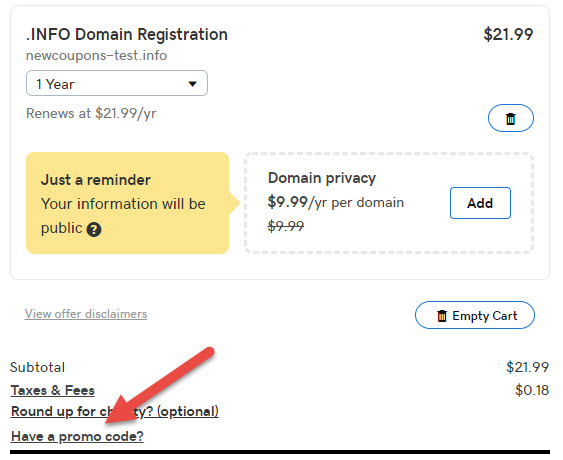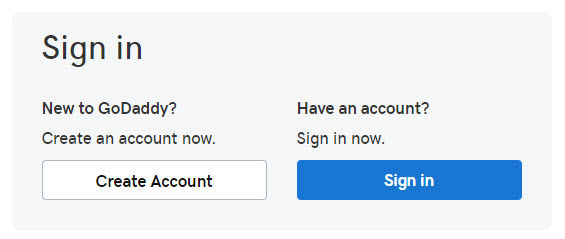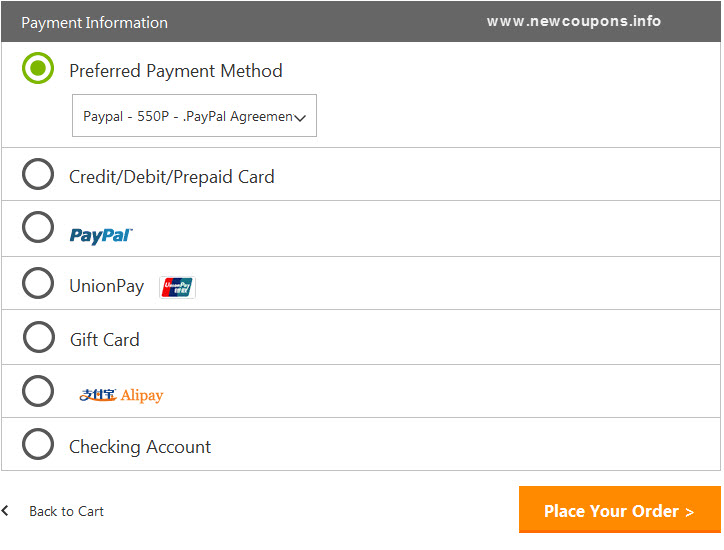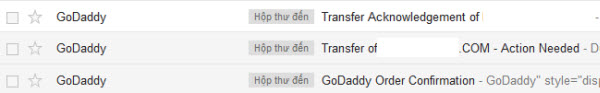This easy-to-do guide learn you on how transfer your own domain from another provider to GoDaddy. Godaddy is the # 1 domain registrar in the world, so your domain will be completely secure when managed by them.
Transferring a domain to godaddy.com is not a trivial process but once you learn the necessary steps, it will be easy. I like GoDaddy because they very professional, since i moved all domains to GoDaddy, i have no worries about anything, i will have more times for other works.
Before starting, you notes:
- One thing you need to make sure of before you start the process is that your domain is “unlocked” at your current/old registrar. Also, make sure that your registration/administration email contact at the current/old registrar is an email you have access to.
- Your email at Godaddy and email at old registrar is the same.
- Contact with old registrar require Authorization Code of your domain want transfer.
- Apply a godaddy transfer coupon code to get lowest prices :D[/su_note]
GET STARTED
1.Go to GoDaddy.Com, select Domains on top menu, then Transfer Domains.
2.Type the domain name you want move to GoDaddy:
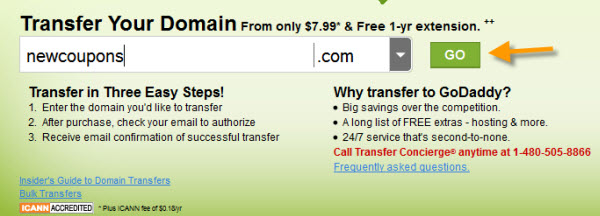
If domain available for transfer, select Proceed to Checkout:
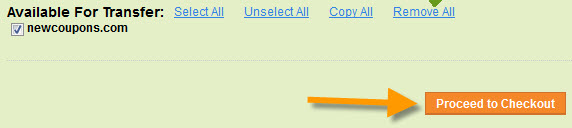
3. Scroll down, click to Have a Promo Code link and paste a transfer code into the dialog box to get the discount.
4. Click to Sign in or Create an account now button at top right page
5. After signing up (logged in), take a look again in your Billing information and select your Payment method. If all Ok, click to Place your Order button to finish the transfer.
When done your transfer order, you will receive three email from GoDaddy: Confirm your order, Action needed and Transfer Acknowledgement. Now you need complete Action needed before, then open Transfer Acknowledgement email and approve the current administrative contact.
Usually, in a next day, your old-registrar will send you an confirm email to asking that are you want move out your domain. Do not answer anything, just wait.
When moved done, GoDaddy will send an email to you that saying your transfer request is complete and you can manage your domain in Account Management panel right now.
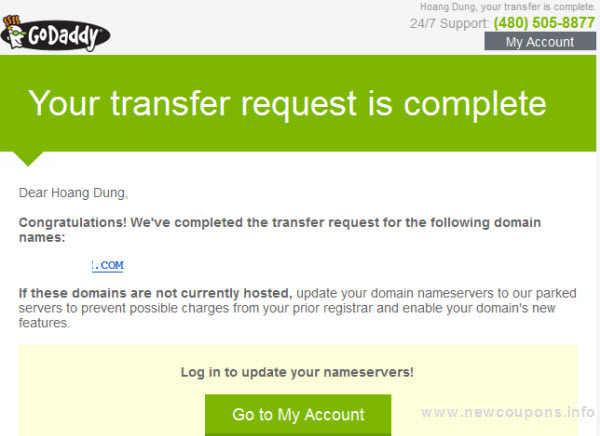
That’s all in this post. Hope can help 😉