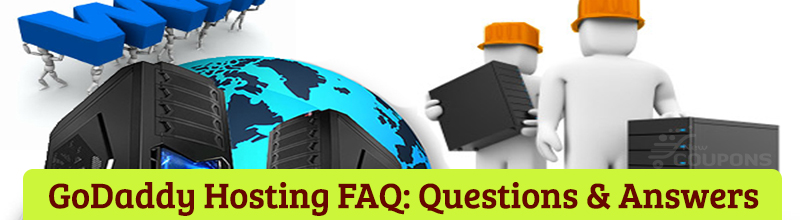Before deciding to choose any web hosting provider, you must also consider whether it serves your needs in the best or not. For GoDaddy’s web hosting service, before deciding to purchase it, you surely also have some questions need to explained to avoid problems with godaddy hosting. So, I will explain some of the questions that you may need to know, based on my experience when using this service.
GoDaddy Hosting FAQ
| Q/A | Question | Answer |
|---|---|---|
| 1 | GoDaddy Hosting Refund Policy ? | If a Hosting Service has already been performed, then it is non-refundable (if not yet performed, eligible for a refund within 30 days of the date of the transaction). (Update 5/9/17) |
| 2 | Godaddy Hosting can host multiple domains ? | Yes, GoDaddy Hosting can host unlimited domains if you purchase Deluxe or Ultimate plan. |
| 3 | Is godaddy hosting support Java/Joomla/Magento/Node.js ? |
|
| 4 | How i check godaddy hosting status ? | You can check at GoDaddy System Status |
| 5 | How i find my hosting ip address ? | Follow steps below:
|
| 6 | Which operating systems does GoDaddy use? linux or windows ? | Both. Linux with cPanel control panel or Windows with Plesk control panel. |
| 7 | How do i find godaddy hosting nameservers ? | |
| 8 | Does Godaddy hosting support multiple domains per package? | Yes, GoDaddy Hosting can host unlimited domains if you purchase Deluxe or Ultimate plan. |
| 9 | Can i use godaddy hosting without domain ? | Yes, you can. But you need to know your hosting ip address (Back to question 5), then use that ip address to upload your website to godaddy server, then access your website via that ip. But this is not a good idea because you will easily to buy a .Com domain name for just $ 0.99 at GoDaddy, then DNS it into your web hosting to use. |
| 10 | Where i can find godaddy hosting terms of service ? | You can find it at the article GoDaddy Hosting Agreement. |
| 11 | Godaddy hosting a domain registered elsewhere, is it possible? | Of course. You can host as many domains as you want. |
| 12 | Godaddy hosting account login | To manage godaddy hosting:
Linux:
Windows:
|
| 13 | Is godaddy hosting support asp net ? | Yes, you can view or change your ASP.NET version on our Windows-based hosting accounts. |
| 14 | Godaddy hosting change primary domain | Yes, you can.
|
The list of questions and answers above will be updated regularly, if you need to know any other GoDaddy hosting issues, let us know. If not, you can rest assured when you start registering for Godaddy hosting and do not forget to use our godaddy $1 hosting coupon for the lowest price :). Good luck to you.