Choosing the right Cloud hosting company for your needs is an important decision for any web-based business. No matter the size of your operation, getting the infrastructure you need for a stable platform can be a daunting task, and most don’t have either the resources or know-how to set up the needed hosting in-house… not that being responsible for racks, uninterruptible power supplies, and licensing fees is a great prospect to begin with.
That’s where services like DigitalOcean come into play. When compared to other hosts in the market, DigitalOcean is rather a new entrant. However, in the few years in operation, the company has named itself a trustworthy cloud hosting provider. But how do they stack up against their competitors? In this DigitalOcean review, we’ll take a walkthrough of who they are, where they sit in the bigger pond of web service providers, DigitalOcean pricing, and how they can help your development goals. This review intends to help you understand its products and services and why it could or could not be the best solution for your hosting needs.
Who is DigitalOcean?
Overview
- Website: DigitalOcean.Com
- Founders: Moisey Uretsky, Ben Uretsky, Jeff Carr, Alec Hartman, Mitch Wainer.
- Founded: June 24, 2011.
- Headquarters: 101 Avenue of the Americas (Grand St.) New York, NY 10013 U.S
- Developer: >602k in 185 Countries
- Droplet: >78 MM
- Data Center: 14
DigitalOcean is a New York-based Cloud computing service that provides Infrastructure as a Service (IaaS) solutions, akin to Amazon Web Services or Google Cloud. Their model is aimed primarily at developers but is also open to any kind of client.
DigitalOcean was founded in 2011, and since then has rapidly expanded its network footprint and service portfolio. They are one of the world’s largest hosting companies with data centers and offices around the globe. Among the services DigitalOcean offers are scalable virtual machines (which they call Droplets), Kubernetes, Cloud storage, database management, and a suite of development tools
The first thing that should be noted is that DigitalOcean is not really a cloud host. You get a normal KVM server. They, however, provide cloud-like features like pay-per-hour, quick deployment, templates, and use of credit to create servers. This has been a source of confusion for many customers.
Another source of confusion is the nature of DigitalOcean’s services. Many clients have complained that after hosting their websites, they experienced downtime that even extended to months. What most fail to understand is that DigitalOcean provides VPS servers on demand. What you decide to do with them is entirely up to you. This means that you are responsible for all server setup and maintenance.
We must also mention that this company offers the best prices in the market. Therefore, it is easy for you to create small, scalable servers that you can build upon as your needs increase. You also get unrivaled performance thanks to the fast storage media and ultra-fast network infrastructure that DigitalOcean employs.
How DigitalOcean Operates

DigitalOcean makes use of Linux and open source technologies, to avoid expensive licensing fees. They offer a scalable level of service and performance for their clients, in order to meet the needs of both small and large businesses.
Being a Linux/Unix environment (as most server-level services are), DigitalOcean’s tools aren’t made for those used to Windows or Apple WYSIWYG UI. Clients will want some minimal knowledge of Linux and coding to make use of their platform, and DevOps experience is a big plus. Novices will have to read through the documentation to get their bearings, though DigitalOcean does offer a fast setup process that is fairly intuitive.
Droplets are what DigitalOcean calls their server instances with compute resources. Their Basic Plans offer shared virtual CPUs, which means there may be moments of less than stellar performance on their most budget models, particularly if another tenant is stressing out the system. They do have Performance Plans, for those who need guaranteed reliability and consistency at all times, even if they cost a bit more. Performance Plan servers provide dedicated hyper-threads without any clock cycle sharing, using best-in-class Intel processors.
Droplets offer end to end encryption (E2EE) by default. They also offer two-factor authentication (2FA) to make sure that unauthorized tampering doesn’t take place. It is available via text message, or via standard authenticator apps like Google Authenticator or Duo.
Spaces are DigitalOcean’s version of storage. For those migrating away from Amazon’s platform, Spaces are totally S3-compatible, so existing tools and code can be reused. Containerized storage for the likes of Kubernetes is available at a very reasonable price.
Currently, they have up to 14 data centers in Toronto, New York, San Francisco, London, Amsterdam, Frankfurt, Singapore, and more. They are a truly global organization these days.
DigitalOcean Pricing
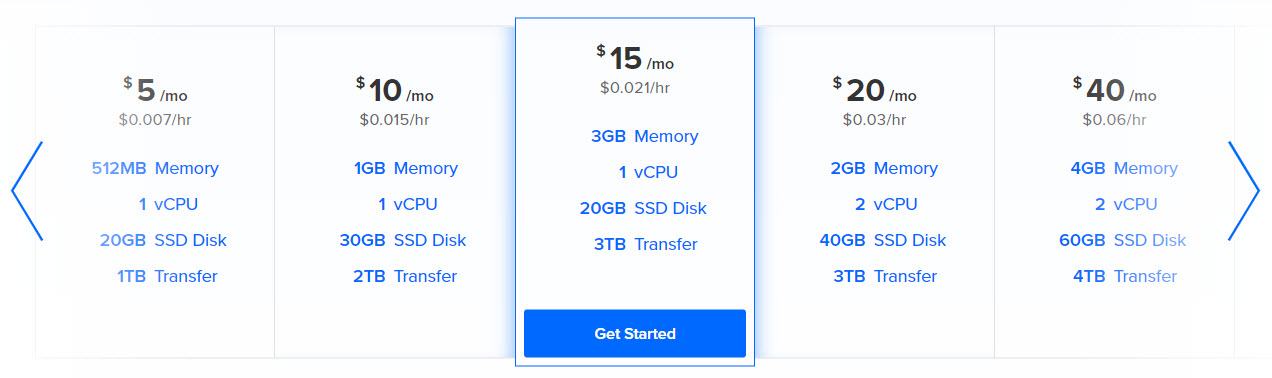 No DigitalOcean review would be complete without a look at their pricing plans. In the past, they’ve effectively been called AWS’s cheaper cousin. Is that still the case in 2021, 2022, or further?
No DigitalOcean review would be complete without a look at their pricing plans. In the past, they’ve effectively been called AWS’s cheaper cousin. Is that still the case in 2021, 2022, or further?
One thing that Digital Ocean has got right is its pricing model. Other hosts that offer similar prices charge a premium, making it difficult for startups and small businesses to afford it. However, with Digital Ocean, you can get premium services at a price that won’t vacuum your pockets dry. DigitalOcean pricing tool allows potential clients to easily see their monthly costs for their proposed cloud services, with a built-in comparison to some (though not all) competitors. One thing to be aware of is that DigitalOcean doesn’t offer a money-back guarantee. But they do include a $100 free credit for new clients, which should be plenty to do initial estimates for a project. And you can cancel all droplets that were created at any time (no extra fee) if you do not satisfy with their services.
Depending on your needs, there are 04 major price options available for you to choose from. We will discuss them below.
Standard Droplet
As the name suggests, this package offers you standard features. But they are by no way standard. If you have done some research on the prices available on the market, you will understand why shortly.
| MEMORY | vCPUs | DISK SPACE | TRANSFER | HOURLY | MONTHLY |
|---|---|---|---|---|---|
| 1 GB | 1 | 25 GB | 1 TB | $0.007/hr | $5 |
| 2 GB | 1 | 50 GB | 2 TB | $0.015/hr | $10 |
| 4 GB | 2 | 80 GB | 3 TB | $0.030/hr | $20 |
| 8 GB | 4 | 160 GB | 4 TB | $0.060/hr | $40 |
| 16 GB | 6 | 320 GB | 5 TB | $0.119/hr | $80 |
| 32 GB | 8 | 640 GB | 6 TB | $0.238/hr | $160 |
| 48 GB | 12 | 960 GB | 6 TB | $0.357/hr | $240 |
| 64 GB | 16 | 1,280 GB | 7 TB | $0.476/hr | $320 |
| 96 GB | 20 | 1,920 GB | 7 TB | $0.714/hr | $480 |
| 128 GB | 24 | 2,560 GB | 8 TB | $0.952/hr | $640 |
| 196 GB | 32 | 3,840 GB | 9 TB | $1.429/hr | $960 |
The Standard package has 11 options for you to choose from. They range from $5 every month ($0.007 per hour) to $960 per month ($1.429 per hour). As you can see, this makes it possible for even small-time businesses and hobbyists to enjoy premium service—for example, the $5/mo. The package gives you 1GB of RAM, 1 processing core, 25GB SSD storage space, and 1TB bandwidth. If you are trying out how a new website will perform, this is the best and most affordable solution. The best thing is that you can easily scale up whenever the need arises.
Below is a comparison table for features offered by four of three competing companies: Linode, Amazon Web Services, and Rackspace
| DigitalOcean | Linode | Amazon Web Services | RackSpace | |
|---|---|---|---|---|
| Price | $20 per month | $40 per month | $60 per month | $87.6 per month |
| RAM | 4 GB | 2 GB | 1.7 GB | 2 GB |
| Storage | 80GB SSD | 96GB HDD | 160HDD | 80 GB HDD |
| Deployment time | 55 seconds | 3 minutes | 10 minutes | 10 minutes |
As seen from the table above, DigitalOcean has affordable prices and offers better services. Deployment time is under a minute, and it uses SSD storage. You, therefore, get better performance than any other host.
Hight CPU Droplet
This plan is designed and optimized for any projects requiring highly active front-end application servers, data analysis, batch processing, and computationally intensive workloads. It’s running on the most powerful CPUs of Intel’s® that give you access to maximum CPU resources, providing applications with consistent and reliable CPU performance.
| Price | $40/mo. | $80/mo. | $160/mo. | $320/mo. | $640/mo. |
| Processors | 2 core | 4 Core | 8 Core | 16 Core | 32 Core |
| RAM | 4GB RAM | 8GB RAM | 16GB RAM | 32GB RAM | 64GB RAM |
| Storage | 25GB SSD | 50GB SSD | 100GB SSD | 200GB SSD | 40GB SSD |
| Bandwidth | 5 TB | 5 TB | 5 TB | 5 TB | 5 TB |
The smallest plan is $40/mo with 2CPU & 8GB of Ram. The highest plan is $640/mo, which includes up to 32CPU and 64GB RAM. Depending on the project, you choose the package that best suits you.
High Memory Droplet
If the RAM amount in the standard package is not enough for your needs, the high memory packages have more than enough memory for all your applications. This package is ideal for applications that are database intensive and need a lot of in-memory caching.
Depending on your needs, you can opt to go for a package that offers 8GB RAM up to 192GB of RAM. The table below breaks down the packages under this plan.
| MONTHLY | MEMORY | vCPUs | DISK SPACE | TRANSFER | HOURLY |
|---|---|---|---|---|---|
| $40 | 8 GB | 4 | 160 GB | 4 TB | $0.060/hr |
| $80 | 16 GB | 6 | 320 GB | 5 TB | $0.119/hr |
| $160 | 32 GB | 8 | 640 GB | 6 TB | $0.238/hr |
| $240 | 48 GB | 12 | 960 GB | 6 TB | $0.357/hr |
| $320 | 64 GB | 16 | 1,280 GB | 7 TB | $0.476/hr |
| $480 | 96 GB | 20 | 1,920 GB | 7 TB | $0.714/hr |
| $640 | 128 GB | 24 | 2,560 GB | 8 TB | $0.952/hr |
| $960 | 196 GB | 32 | 3,840 GB | 9 TB | $1.429/hr |
SSD Block Storage
This plan is not stand-alone. It is more of an addition to a plan you already have with DigitalOcean. If you run out of space or want to scale up, you have SSD-based block storage at your disposal. You can attach up to 16TB of storage to your existing droplet. A great feature is that this extra storage is easily scalable at any given time.
1 GB of the extra storage costs $0.10 per month. Therefore, if you need an extra 10GB, you will pay an additional $1 (or $0.001 per hour) for the extra storage at the end of the month. Very cheap for SSD storage. Right?

You see, the DigitalOcean pricing model is simple, and forecasts hourly and monthly spend based on the projections that the server owner feeds into the system. On the low end, DigitalOcean competes well with the likes of AWS and Google Cloud, even edging them out by a few percentage points.
But it’s on the high end that DigitalOcean really shines. They can provide staggeringly powerful servers at an amazing price. A 40 core, 160 GB RAM system with excessive storage and transfer is around $1,200 a month. The same package would run $1,550 at Google and over $1,700 on Amazon.
This is where the DigitalOcean pricing model shows its stripes. Their bare-bones simplicity offers a little bit of savings with a little use but scales up to massive savings as the needs and operational scope of a project starts to expand. As long as the DevOps or Cloud administration team is self-sufficient and able to work from detailed documentation, they’ll be in good shape to take advantage of this economy of simplicity.
The only way to compete on AWS is to pick preemptible EC2 Spot instances and build everything to be self-healing, or simply take the chance that the server may be preempted and need to go through a full spin up and recovery process. That’s the price one pays for ultra-cheap Amazon instances.
But anyone who isn’t a good self-learner should factor in the cost of additional time spent hunting and pecking around for the right answers to any problems that might arise. As mentioned, DigitalOcean’s support isn’t the best in the field. That having been said, they try to make everything easy enough for everything but the most complex Cloud operations. The influx of money from this year’s IPO has gone a long way towards improving support, documentation, and communication.
It should be noted: Any comparison to the likes of RackSpace is almost unfair. DigitalOcean believes in offering standard Cloud packages for savvy developers. RackSpace is more into the managed cloud hosting side of things, where everything is bespoke. Multi-Cloud, hybrid-Cloud, and edge networking setups are more RackSpace’s speed… they don’t particularly fit into the ‘one size fits all’ model of Cloud provisioning.
DigitalOcean Key Features
One of DigitalOcean’s selling points is the high level of customization for their services, which is certainly a plus–provided you know what you need. If you are just starting out with your business, you may not yet know all of the technical requirements of your operation. It can be easy to over or underestimate how much computing power or storage space you require for various projects. That said, if you’re an experienced developer or DevOps person with a good grasp of your company’s needs, DigitalOcean’s scalable cloud options are certainly attractive. To have made a name in such a short period of time, DigitalOcean must have offered features that rivaled those of competing companies. These are what make it an industry leader.
Very fast deployment
The time a server takes to become live after deployment has a great impact on pleasing a client and making them want to come back. We compared this time to other competing companies, namely Linode, Amazon web services, and RackSpace. DigitalOcean’s servers are deployed in a record 55 seconds compared to 3 minutes for Linode and 10 minutes for Amazon Web Services and RackSpace. Needless to say, if a client were to make a decision based on this alone, DigitalOcean would be the best company. It makes it very fast and easy to deploy servers to any of their data centers.
Simple API Interface
DigitalOcean’s tagline goes “Simple Cloud Hosting built for developers”. True to this, the company offers a straightforward API interface that developers can take advantage of to deploy and manage their servers/droplets effectively and efficiently. The interface allows simple, programmatic HTTP requests to make calls, retrieve information from your droplets, or even execute actions. Interestingly, all functions that are available on DigitalOcean’s control panel also available on the API. Therefore, you can create scripts for all your tasks – simple or complex – and execute them without logging into your dashboard.
Fast SSD Storage
The invention of SSD storage has truly revolutionized computing services. From simple personal computers to huge data centers, everyone is moving away from HDD storage. DigitalOcean is one of the pioneer companies to make the transition. It offers all SSD storage, meaning you get the additional power and speed that SSD offers. Thanks to this, you can get up to 2Gbps of download speeds and 1Gbps upload speed from your droplets.
40Gbps Network
Fast storage media would not make a lot of sense without a matching network connection. To ensure that all their customers enjoy optimum speed and performance, DigitalOcean boasts a 40Gbps network that connects all their 8 datacenters. You, therefore, get blazing fast speeds with no lags whatever task you are performing, size of your droplet, amount of bandwidth needed, or physical location. In fact, the only bottleneck to the speeds you receive is the speed of your connection to the internet.
Plenty of Storage Space
DigitalOcean allows you to attach more space to suit your demands if you run out of space on your droplet. You can have as much as 16TB of SSD storage attached to each of your droplets. The extra storage is highly available, meaning you can get it whenever you need it. No delays whatsoever. What is more, you can also resize the amount of storage attached to your droplet on the go. If you need more, you can increase the allocated amount, and if you need less, it is equally easy to downsize. You also only pay for what you use, so it becomes very affordable to scale according to your needs.
Reasonable Price Model
Cost transparency is another big issue when it comes to IaaS. We’ll get into the full DigitalOcean pricing model shortly, but rest assured: This is an area where DigitalOcean performs quite well. They undercut their competitors on average at a cost/performance level and offer basic VM services starting at only $5/month. Especially you can save even more with DigitalOcean Coupon that they usually provide for customers every month and at company’s events..
DigitalOcean Marketplace – 1-Click App Installs
Their one-click app store allows the server owner to select prepackaged apps as part of the build. Docker, WebDNA, Moon, GitLab, and many more can be pre-installed or added with the literal click of a mouse button.
One of their most stress-relieving features is Cloud VPN. It’s a reliable, fast, and secure open-source VPN that can be up and running in just two minutes. This one has saved many network admins who had some difficulties and were in a bind.
Finally, their Kubernetes-based service, launched in 2018, is a favorite in the containerization community. Having inexpensive, self-sealing, containerized clusters is the dream of many modern DevOps teams. This was a welcome addition to their portfolio.
Virtual Private Clouds
A new offering as of 2020, DigitalOcean now supports VPCs or Virtual Private Clouds.
These constructs mean that only systems within a certain domain or IP range can access the protected servers. This is particularly useful for private deployments, test instances, and other high security and non-public deployments. Their CEO had this to say about their VPCs:
“To help customers stay more secure, we released DigitalOcean Virtual Private Cloud (VPC), which allows customers to create multiple private networks for their account and/or team, along with our Trust Platform, where we provide honest and real information about privacy and security at DigitalOcean.”
The Trust Platform includes all of their certification information for both data centers and Cloud deployment software. It also has up to date information on their Privacy policy, data collection activities, compliance with government inquiries, and data security standards.
VPCs and the Trust Platform are powerful steps in the right direction, as far as DigitalOcean’s security and privacy policies are concerned.
The Hatch Program
As a nod towards their own indie tech geek roots, DigitalOcean offers some sweet deals for new startups as part of their Hatch program.
Startups can get a full year of infrastructure credit, so that they can concentrate on paying their staff and keeping the lights on for those first few critical seasons. They also get priority support, and the benefits of Stripe’s Ecommerce and CloudFlare’s CDN and anti-DDoS expertise.
Backups
DigitalOcean performs daily backups of instances and provides a seven-day archive of those backups. Droplets can also be snapshotted manually by the owner, just in case, some volatile experimentation is about to take place.
Team Collaboration
DigitalOcean’s infrastructure also allows two teams working on one project to join forces to get things done faster. You can invite up to 10 different teams and manage them from one central account. You can also assign permissions to different users, use two-factor security to ensure security, and control how resources are used to manage your invoices better.
DigitalOcean’s Performance

One feature any developer looks for in a cloud host is stability, and DigitalOcean certainly delivers here with an independently reported 99.99% average uptime over a year’s monitoring.
On the performance side, DigitalOcean measures up to other standard Cloud services, which could make them a better option based on their superior pricing model. But they don’t offer bespoke ‘edge’ network setups that give businesses ultra-low latency operations. Edge requires a lot of touchpoints local to the key nodes of an enterprise network, which means a ton of infrastructure. For that, Amazon and Google have much better reach.
They offer Cloud-based load balancers, allowing a project to branch off several front ends and automatically take traffic in distribution patterns that will leverage resources across the board. They also have DDoS mitigation at the datacenter level and several tutorials on how to use Cloudflare for individual customer DDoS protection and mitigation as well.
Customer support is an area where DigitalOcean may fall behind. While they have an extensive and detailed FAQ and documentation library, asking direct questions can only be done via their internal community forums or ticketing system, which appears to have a mixed bag of responses. Most complaints about DigitalOcean seem to center on customer support, new client support, or payment issues. They also lack a 24/7 support network, which can be a big issue if your server happens to go down outside of business hours.
That having been said, they just IPO’ed this year. Yancey Spruill, former CFO and COO of SendGrid seems to have them on the right track as far as improving their support image and increasing the user-friendliness of their offerings. So things are looking up. This is from Yancey’s two-year anniversary blog post:
“We have made quite a bit of change in the last year to better serve you, we have improved our processes, we have launched new features and products to evolve our capabilities to support your growth. Importantly, we are laying the foundation to be here for you for the next decade, just as we have supported you in our first decade.”
It’s a nice sentiment. But their library of tutorials might obviate the need to call support at all. With over 3,800 guides and videos covering the most common (and many quite uncommon) procedures on their Cloud platform, DigitalOcean is a paradise for those who love to learn as they experiment.
Pros and Cons
 By now, you already know the pros and cons of DigitalOcean as a hosting provider. But here is a recap anyway.
By now, you already know the pros and cons of DigitalOcean as a hosting provider. But here is a recap anyway.
Pros
- Affordable: Comparing with other companies in the same space, DigitalOcean offers the best price for even better services. You can also use a promo code to get some free credits when sign up; then, you can use it to create free 3 months VPS to try DigitalOcean services.
- Very Fast Network: A 40Gbps network means that you get the best speeds in the market. If you are hosting a website, you never have to worry about the traffic to your website.
- Fast SSD Storage: Very few companies have moved to SSD storage. The fact that DigitalOcean offers 100% SSD storage places it at the head of the pack as the go-to host provider.
- Great UI: DigitalOcean’s control panel places all features within easy reach. You can deploy, backup, restore, and manage servers/droplets with relative ease.
- 13 data centers in 3 continents: For optimum user experience, you have the option to choose from 13 data centers located in the United States, Europe, and East Asia.
- Easily Customizable Servers: You can easily customize your servers to your preferred customization. You can therefore run any application you want on them.
Cons
- They don’t offer Windows servers.
- They have no managed servers. You do all the deployment and maintenance work yourself.
- The customer support is quite slow to respond to inquiries.
Conclusion
DigitalOcean has made it clear that a company does not have to be a decade old to be an industry leader. It is a relatively new company but is already offering packages and features that rival all its competitors.
DigitalOcean offers some of the best ‘bang for the buck’ in the industry. Their technical execution is excellent. They give back to the community and provide some of the most detailed tutorials in the business. They really are an ideal service for coders, network engineers, and DevOps alike.
The downsides are their support, and that’s an area where they’re making rapid improvements under new leadership. And you can not deploy Windows servers on DigitalOcean, which is Vultr fully supported.
If you are looking for a high-performance host that will not dry your bank account, then DigitalOcean is for you. Remember that you need technical know-how because you are responsible for what to do with it after deploying a droplet since DigitalOcean does not offer managed services whatsoever.
I hope this helps 🙂










