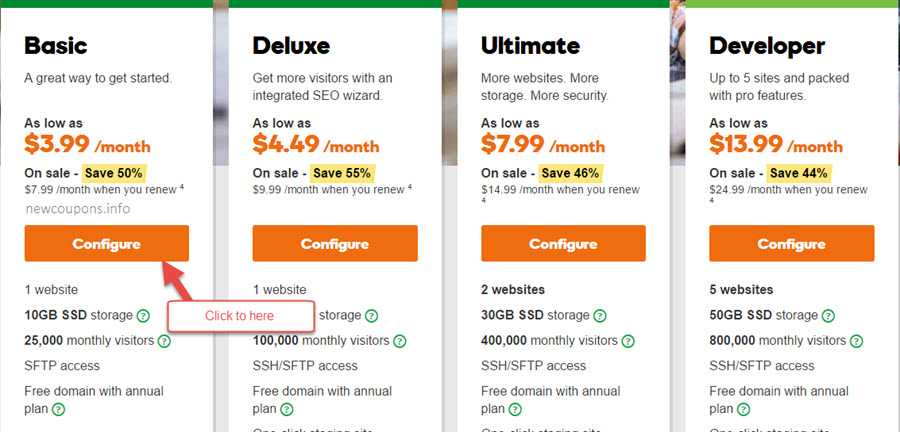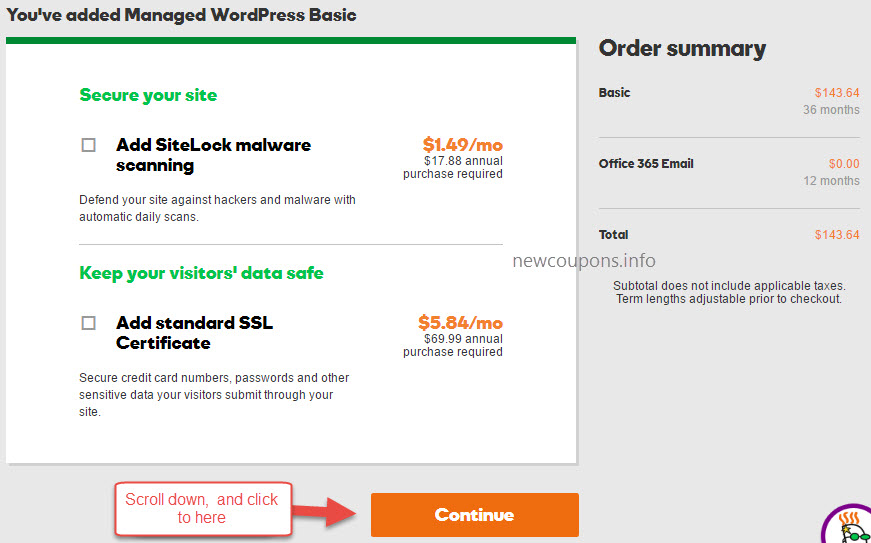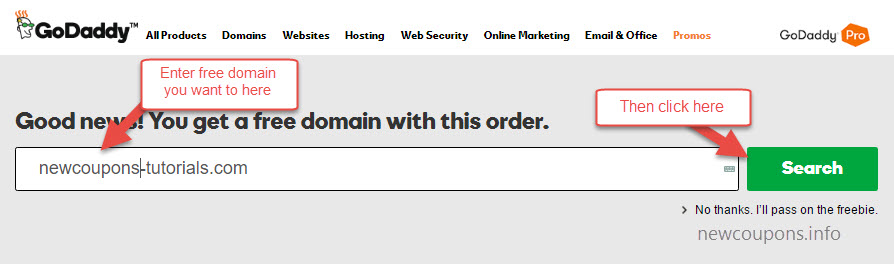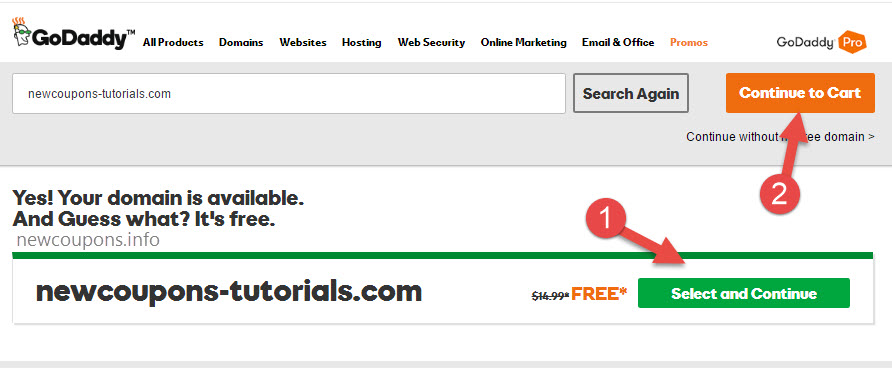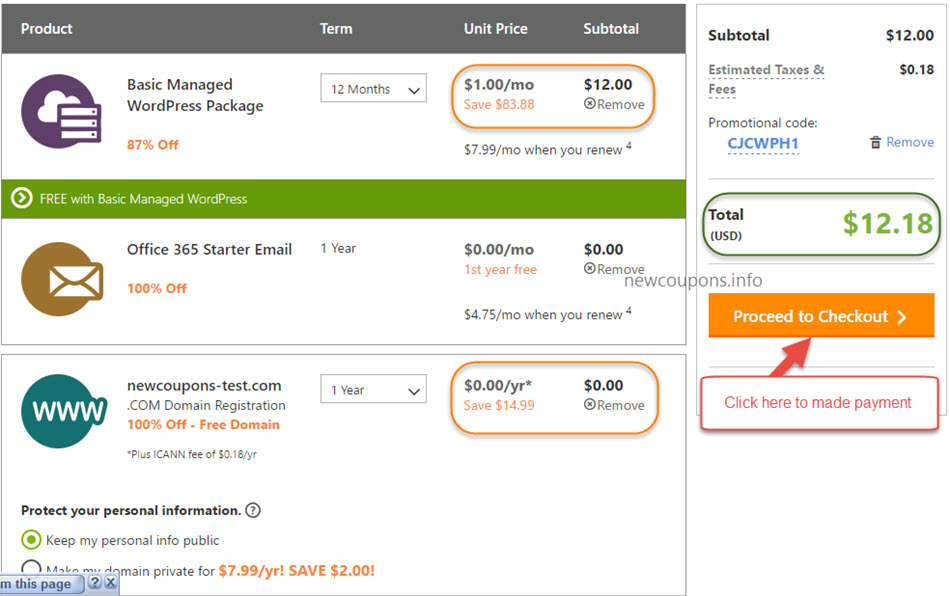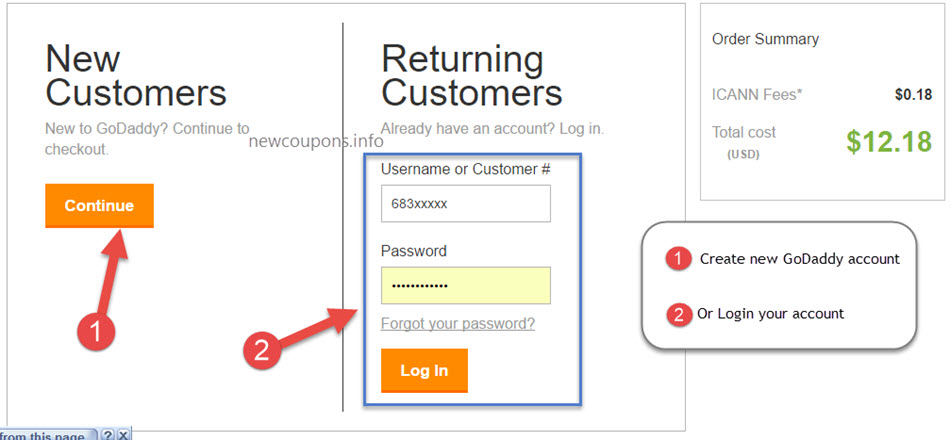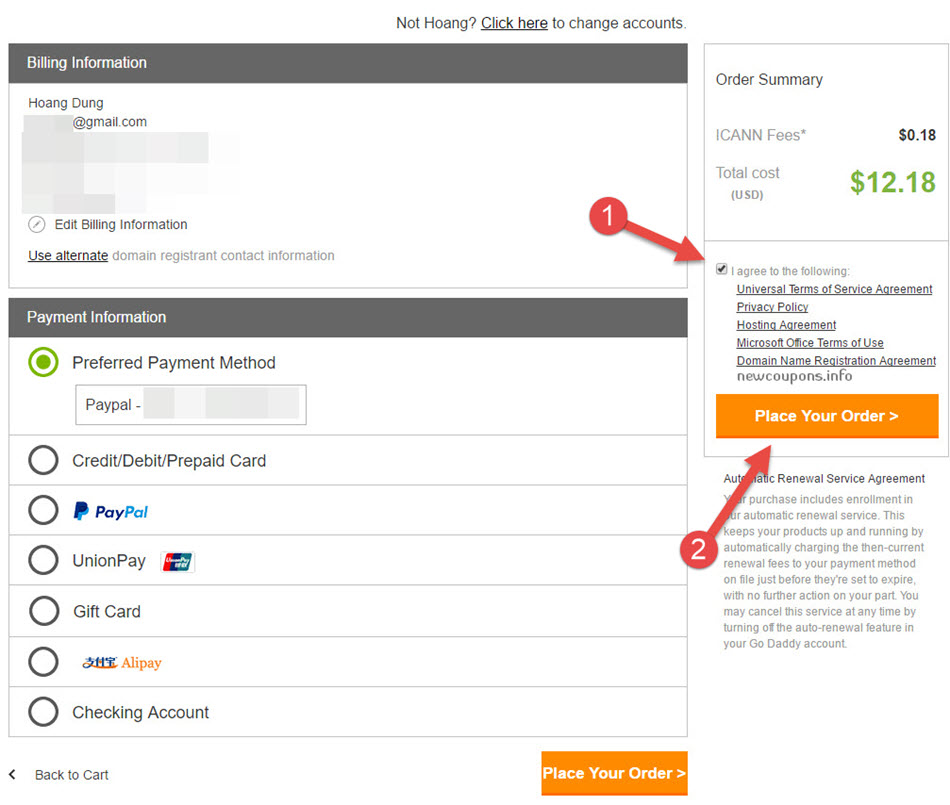WordPress platform now is one of the best CMS for small blogger and small business company. You no needed to know code, just a few click, and then you’ll have a professional website. WordPress is FREE, and you can create it by wordpess.org. But you can only use sub-domain to access website has been created by wordpress.org and many features will be limited. If you want using your gTLD domains, you must paid.
So, today I introduce to you a service called godaddy wordpress hosting, a good service at GoDaddy. You still paid money too, but you’ll get full wordpress features, free 01 domain name (.Com. .Net…) and many free options with price for only $12/yr. very cheap. All you need is have $13 (plus more $.18 ICANN fee for new domain) in your paypal account or credit card, and follow all simple steps below.
How to buy Cheap WordPress Hosting at GoDaddy
Before we start, if you want learn more to this service, please go to godaddy wordpress hosting review article. GoDaddy has made this service becomes extremely simple, easy to use and affordable for the beginner.
Step 1: Click to this link to buy cheap wordpress hosting at GoDaddy, then click to Configure button at the Basic plan.
Step 2: If you want addition Sitelock Malware Scan or SSL Certificate to this hosting, just tick on to checkbox at the left of them. Then scroll to down, click Continue button.
Step 3: Next is the page give you free domain will be included with your hosting. Just type domain you want (Note: Get one free .Com, .Ca, .Co, .Net or .Org only) to search box and hit to Search button.
Step 4: Next, If your domain is available. first, you click to Select and Continue button beside that domain, wait 2 seconds for the domain selected will be added to shopping cart, then click to Continue to Cart button.
Step 5: Next, On the Shopping Cart page, recheck all services you had chosen. You note, total cost for Basic Managed WordPress Package and new domain is only $12.18, if higher please remove all products in the cart, delete your browser cookies and click here to retry.
If everything ok, click to Proceed to Checkout button.
Step 6: Next, Login to your account or registration new GoDaddy account.
Step 7: Final, select the payment method that you want to make, tick to section “I agree to the following” then click to Place Your Order button. You’re Done.
Next Guide: How to setup & configure WordPress on GoDaddy WordPress Hosting ?
Wish you success 🙂