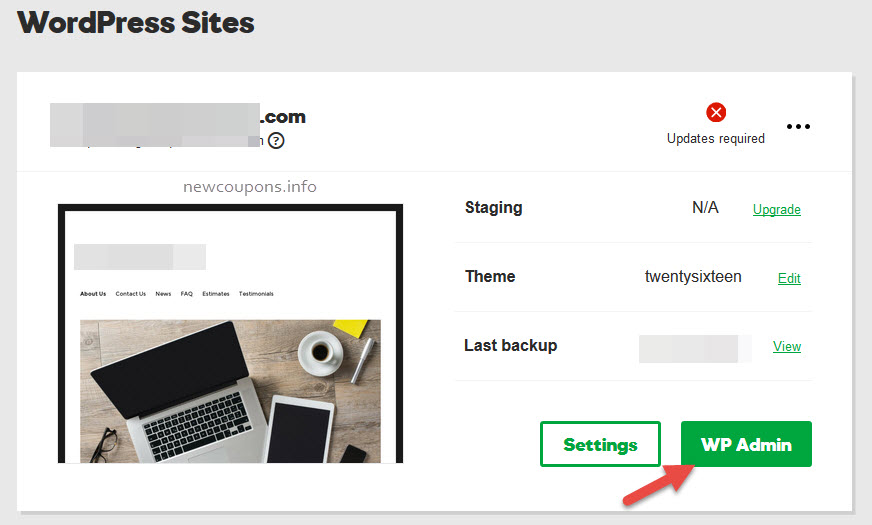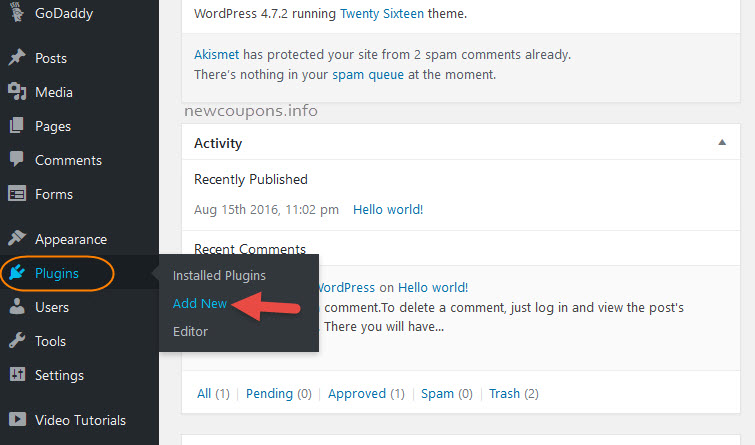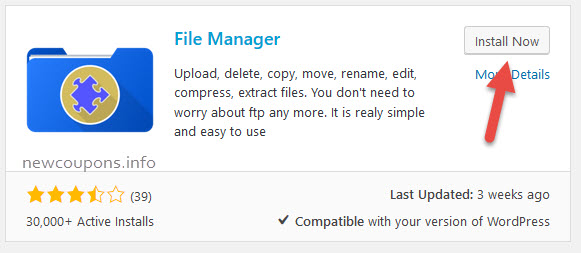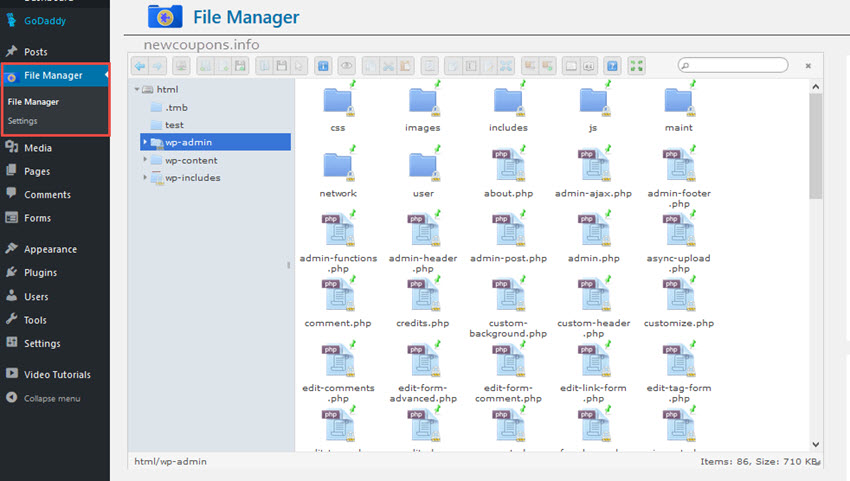Continue the series “GoDaddy Hosting Guides“, today we’ll create a FileManager system on WordPress Hosting at GoDaddy, it helps you easy to backup any files, folder on web hosting to the desktop computer.
I knew, you can do it easily if you have Cpanel control panel. But on WordPress Hosting at GoDaddy, it’s not available. That is reason why this article be created :).
Ok, we let’s go.
Step 1: Login into your GoDaddy account, choice WordPress Hosting service, then access to WordPress Admin Panel.
Step 2: On WP Admin page, choice Add New at the Plugins section at the left menu.
Step 3: Enter keyword “File Manager” into the Search Plugin field at the right panel. Wait few seconds to all results showing. We’ll choice the most installed plugin of all time, then click to “Install Now” button.
After Installed that plugin, let Active it.
Step 4: Okey, Now you had a system on GoDaddy WordPress Hosting. Go to FileManager at left menu, let zip/unzip anything you wants.
*** FileManager Plugin used in this post: https://wordpress.org/plugins/file-manager/
Most people has choice the Basic option of WordPress Hosting because it’s cheap (just $1 per month, free domain). And GoDaddy just allow you using sFTP to control your file on server for this option. So, install a FileManager plugin seem is best choice if you want backup/restore website, and it easy to-do :).
Ok, hope can helps. Good luck to you. 😀