At this time, if you purchase anything on the main site of GoDaddy (godaddy.com), you can not be used GoDaddy Discount Code at the cart because the coupon field has been hidden. But don’t be disappointed, there is a solution to fix this.
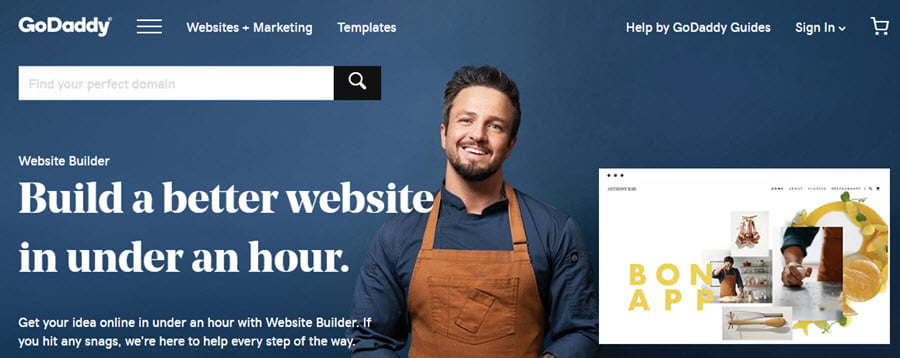
A friend talked to us that Godaddy is no longer allowed users to use coupon code on its website. If that is the right information, GoDaddy will lose a lot of new customers who are come to them just because of the discounted price they will get through a discount code. So, we have made a check, and here are the results:
The coupon field does not appear while ordering web hosting:

When I try with a domain order, the coupon section is also gone:
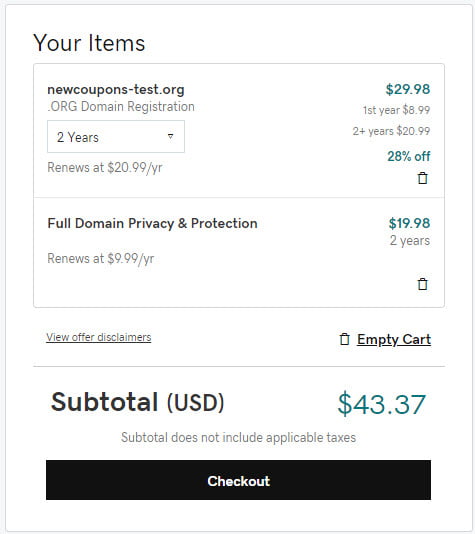
Retry with an SSL certificate order, still the same:
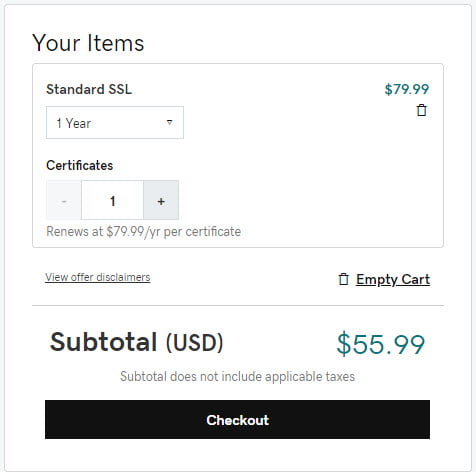
Okay, that’s all enough for testing. We can now conclude that Godaddy has really hidden the promo code section at their shopping basket.
So what now? Is there any solution to solve this? Yes, there is, of course.
The solution
After checking, we found that this issue only happens when you access the global site of GoDaddy(godaddy.com) with the United States market selected by default. So, the solution to make the Promo Code field showing in the cart is to change your country/region to any other one rather than the U.S, like this:
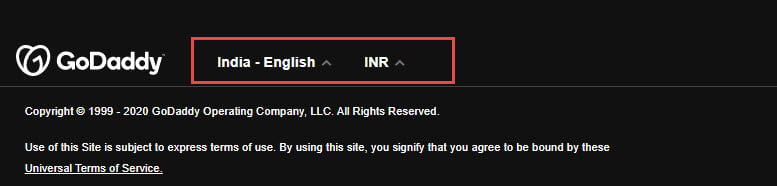
then it will appear as usual:
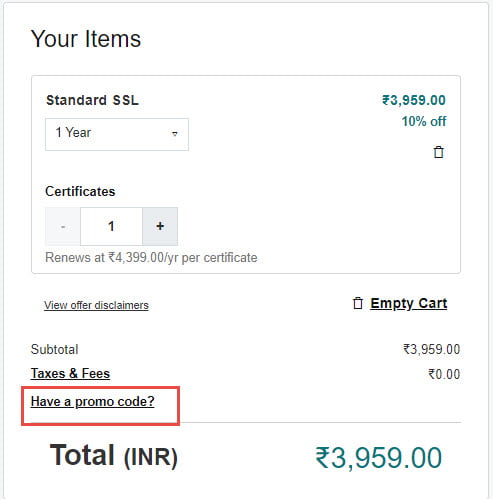
That’s All. Very simple!
Hope this helps 🙂





