This simple guide will show you How to point your Namecheap domain to a droplet at DigitalOcean. All you need are an already domain at NameCheap and a droplet at DigitalOcean before getting started.
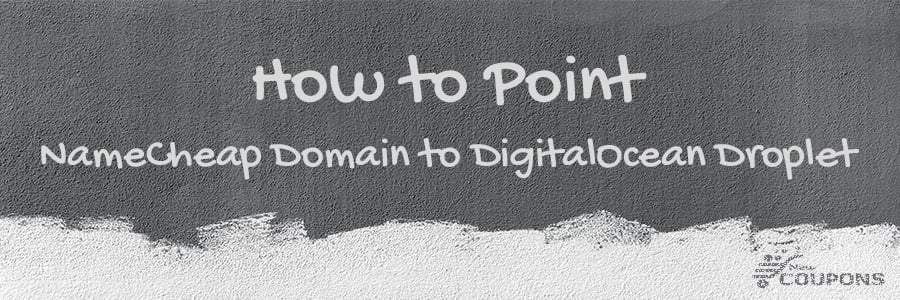
>>> If you don’t have a domain at NameCheap: Register one for up to 98% off.
>>> If you still don’t have Digitalocean’s account and droplet yet: Sign up now and get up to $100 in credit.
If you’re ready, Let’s get this done!
Step 1: Pointing NameCheap Domain to DigitalOcean.
1. Login to your Namecheap account
2. Click Manager next to the domain you want to use.

3. Scrolling to NameServers section, select Custom, and add the following digitalocean nameservers to the field:
- ns1.digitalocean.com
- ns2.digitalocean.com
- ns3.digitalocean.com

4. Click on the checkmark on the right-hand side to save your changes.
Step 2: Add NameCheap Domain On DigitalOcean Control Panel.
To do this step, you must have an already droplet on DigitalOcean. Since you are have already DigitalOcean’s account, let follow this tutorial to create new droplet. After creating your droplet, we’ll now assign that droplet to the domain in step-1.
1. Now login to DigitalOcean control panel.
2. Click on Networking from the top menu.
3. Select Domains from the left-hand menu, enter your Namecheap domain, and select Droplet IP in the input box.

4. Click Create Record button to add the domain. After the domain added successfully, you can tap on the magnifier icon right to the domain name to see a list of DNS records, it will look something like this:

You’re all set.
Now you can use who.is to check DNS settings of your namecheap domain, if it show all DigitalOcean nameservers (may take few hours), you’re done.
Similar: How to point a GoDaddy Domain to a DigitalOcean Droplet?
That’s it! If you face any problems, feel free to leave a comment below.





