NameCheap has launched its new TOTP 2FA (Time-Based One-Time Password algorithm two-factor authentication) on their system, now you will have the second choice to protect your account, beside the Text Message Authentication.
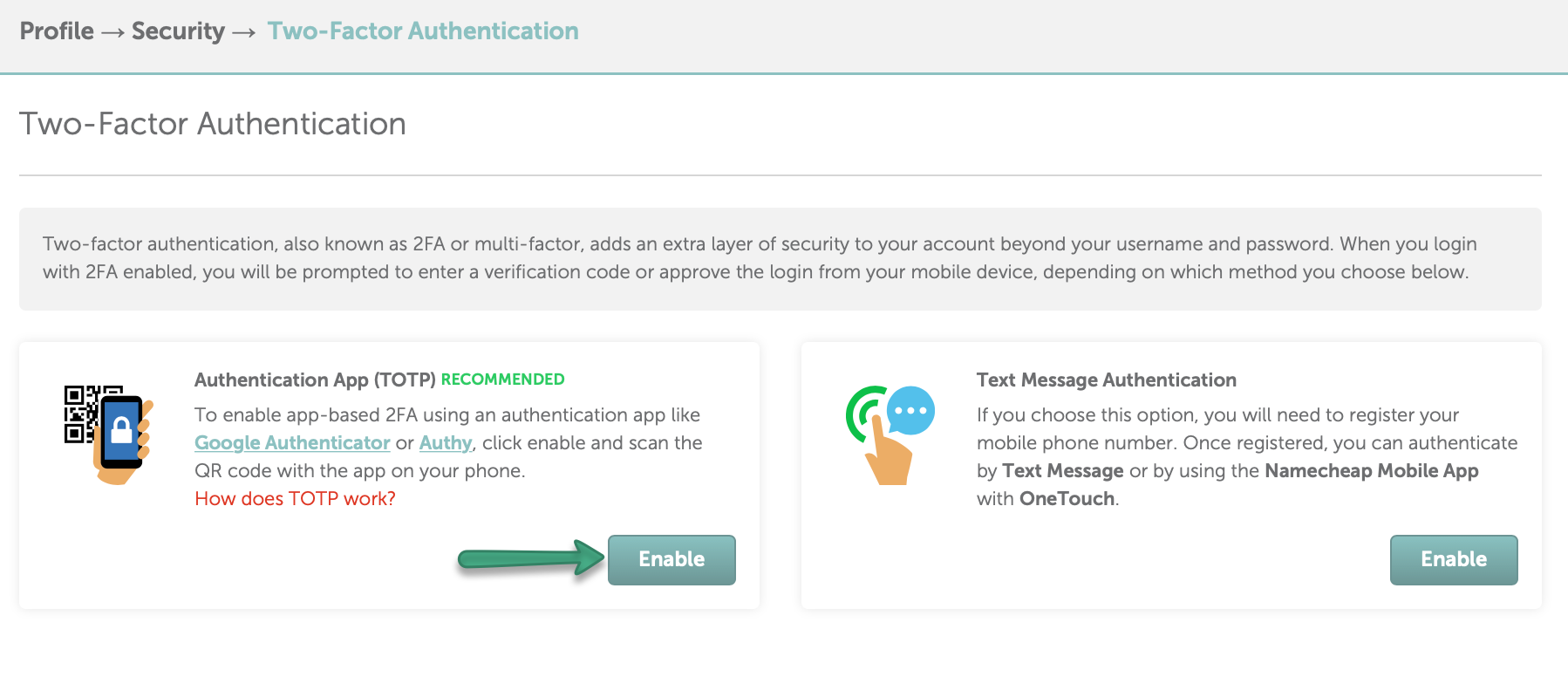
What is TOTP?
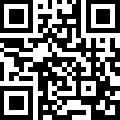
TOTP (Time-based One-Time Password) is a 2FA (Two-Factor Authentication) method where you’re asked to scan a QR image using a mobile application of choice, such as Authy or Google Authenticator. That application then generates the One Time Password for you to use whilst logging in.
TOTP 2FA differs from other types of 2FA because the password is only valid for a short amount of time before it expires. This layer of complexity makes it even more secure.
How To Enable TOTP 2FA On Your NameCheap’s Account
To keep your account at Namecheap safe and secure follow these simple steps to set it up for your account.
- Log into your account.
- Navigate to Account panel ➝ Profile ➝ Security
- Activate TOTP by scanning QR code provided
- Use your choice of mobile applications such as Google Authenticator or Authy to generate your one-time security code to authenticate you into Account Panel
For complete guide with pictures, refer to this artice on namecheap’s knowledgebase page.





